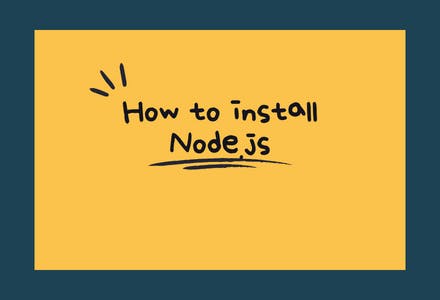Download the install script
Using curl, or wget, download the installation script. In the URL below make sure you replace v0.35.0 with the latest version of nvm.
curl -sL https://raw.githubusercontent.com/nvm-sh/nvm/v0.35.0/install.sh -o install_nvm.sh
Source the new instructions NVM added to .bashrc during the installation process. You can either exit and re-enter the shell console, or manually source your .bashrc file. This file is almost always located at the root of your home directory.
source ~/.bashrc
As an alternate method, you can execute the new instructions in the same console to apply them immediately.
export NVM_DIR="$HOME/.nvm" [ -s "$NVM_DIR/nvm.sh" ] && \. "$NVM_DIR/nvm.sh" # This loads nvm [ -s "$NVM_DIR/bash_completion" ] && \. "$NVM_DIR/bash_completion" # This loads nvm bash_completion
You can confirm the version of NVM that is running with the following command:
nvm --version